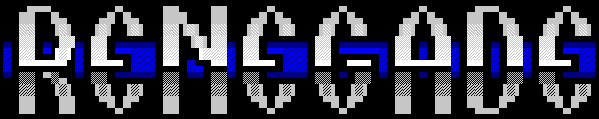
Renegade Docs index | Mci codes | Menu Commands | Renemail Docs | Quick Reference Guide
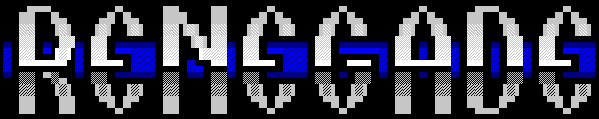
Renegade Docs index | Mci codes | Menu Commands | Renemail Docs | Quick Reference Guide